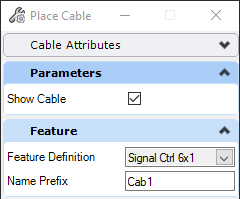Place Cable
You can access this dialog from the following:
Ribbon: OpenRail Modeling > Rail > Miscellaneous > LV Assets
The Place Cable tool will place a cable (Line or Line String element) between two Equipments in the Plan View (only). The Cable will be connected to an Equipment's Connection Region (Microstation element with Line Style: 6 and Class: Construction, added to the Equipment cell), if that exists. If the Equipment doesn't have a Connection Region, the cable will be connected to the Equipment's cell origin.
Properties
Cable objects have the following Properties: